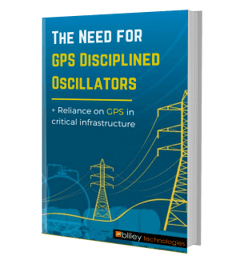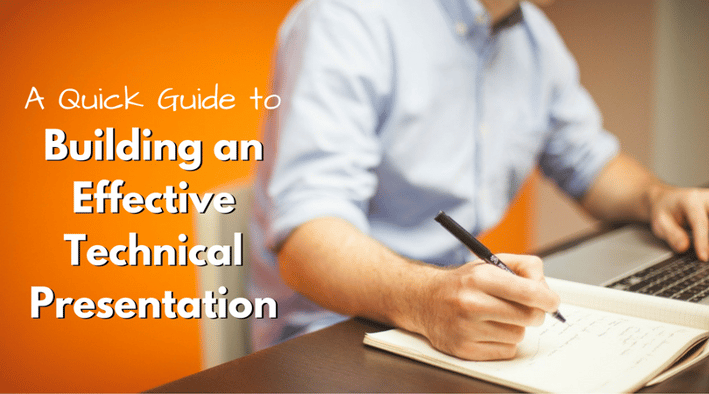
As an expert in a technical field, you will occasionally be called upon to give a presentation on your work to people who are not very familiar with your field, such as your company's sales and marketing team. You need to be aware of the proper communication techniques to be able to place highly technical facts before your listeners in a manner they can understand.
Here is a quick guide to building an effective technical presentation:
1. Know Your Audience
There are a few questions you will need to ask yourself before your technical presentation to determine the type of presentation to prepare. How familiar is the audience with the subject? Are they experts or novices in the field? What style of presentation are they used to sitting through? Will they understand technical terms or do you need to use simpler language? Do they respond better to a lecture or a more interactive learning session?
Once the answers to these questions have been determined, you can set about creating a technical presentation that caters specifically to the tastes and preferences of your audience.
2. Limit Your Subject
Determine beforehand how technical your presentation needs to be in order to get the point across. Only go as deeply into the subject as required, and avoid throwing in terms and references which have nothing to do with the subject at hand.
3. Make an Outline
Now it's time to break down the presentation into smaller chunks that focus on one point at a time. With technical presentations, it is useful to have three sections to a presentation. The first section identifies the main subject and provides a summary of its broad definition and why it has become the subject of the presentation.
The second section goes more deeply into the main subject and provides the minute technical details which the audience needs to understand about the topic. The final section offers a solution or resolution to the problem presented through the presentation. You can also add in a course of action that is being taken or should be taken in the near future at the end of the technical presentation.
4. Use Visual Aids

When dealing with technical jargon, don't just depend on your speech to get the point across to the listeners. Ensure that they truly grasp the meaning of your words with the help of visual aids. Creating a PowerPoint presentation is the most useful tool in this regard since it will allow you to add graphs, statistics, and animation to your technical presentation. But you can also make use of handmade models, working prototypes and other visual aids in your presentation.
5. Approach the Subject from Different Angles
Don't focus only on your work in relation to the subject. Try to present a comprehensive view of the topic which also includes its sales, marketing, and business side. Remember that the audience likely has a different relationship to the subject matter than you do, so try to include content relating to the subject from their point of view as well.
6. Be Prepared for Questions
Finishing your lecture won't be the end of your technical presentation. There is almost always a question and answer session afterward during which the audience will ask you for greater details about the information presented. Do your homework beforehand to prepare for any questions that might be asked.
Keeping these points in mind will help ensure that your knowledge is presented in an attractive and easily understandable manner which will create a positive impression and provide a useful, comprehensive and enlightening technical presentation to the audience.
At Bliley, we often collaborate on projects and presentations. Learn about our favoriate collaboration tools here. What applications do you use to collaborate or prepare presentations? We'd love to hear from you!